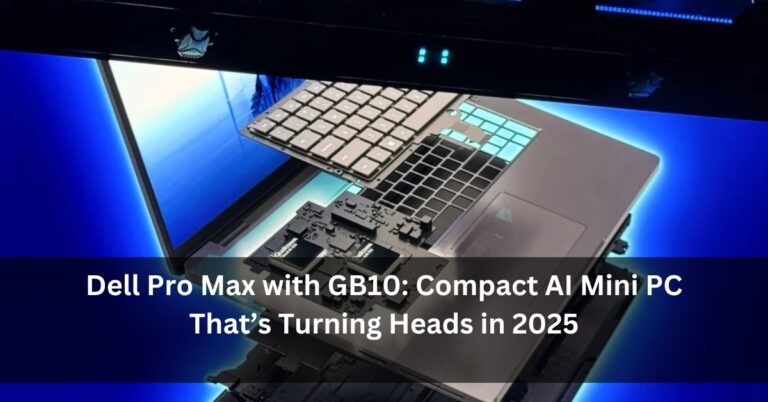Microsoft Build 2025: Copilot AI Now Part of Windows 11 and Microsoft 365 – What It Means for You
Microsoft has once again shown the world that Artificial Intelligence (AI) is not just a buzzword—it’s becoming a part of our daily life. At its latest developer event, Microsoft Build 2025, the company announced big updates around its AI assistant “Copilot.” From Windows 11 to Microsoft 365, Copilot is now integrated deeply across various apps and tools. And yes, it’s coming to your PC very soon.
If you’re using Windows or Microsoft Office in any form—whether for study, work, or personal use—these updates will matter to you. In this article, we’ll explain everything in a clear and simple way, without using complicated tech terms.
Let’s dive into what Microsoft Copilot is, what’s new in Build 2025, and why you should care.
What Is Microsoft Copilot?
Microsoft Copilot is like a smart assistant that lives inside your apps. Think of it like Google Assistant or Siri—but for your documents, spreadsheets, and system tasks.
Whether you are writing a college project, preparing a PowerPoint for your office, or just taking notes—Copilot can now help you write faster, suggest changes, summarize long emails, or even organize your files.
What Happened at Microsoft Build 2025?
At the Microsoft Build event held in May 2025, the tech giant announced the biggest expansion of Copilot so far. Here’s what you need to know:
Copilot in Windows 11
Microsoft is now building Copilot right into the operating system. So you don’t need to open a separate app—just click, type, or speak, and Copilot will assist you.
Highlights:
- Smarter Notepad: Now Notepad can actually help you write! Just ask it to summarize or rework your notes. Ideal for students and content creators.
- AI in File Explorer: When you right-click a file, Copilot can offer suggestions like “Summarize this document” or “Edit this image.”
- Voice Commands: You can even talk to your PC and tell it to do things like search, organize files, or open apps.
Copilot in Microsoft 365
If you use Word, Excel, PowerPoint, or Outlook, get ready for a big productivity boost.
Here’s what’s new:
- Customized Copilot: You can now train Copilot to understand your style of work. This means more personal and useful suggestions.
- Copilot Chat: You can chat with the AI about your documents. For example, ask it to check if anything important is missing.
- Project Brainstorming: Copilot can help you brainstorm ideas or draft an entire report based on your rough notes.
These features are especially helpful for professionals, small business owners, teachers, and students.
Why Does This Matter to Indian Users?
India is one of the fastest-growing digital economies in the world. Millions of Indians use Windows PCs and Microsoft Office every day. With Copilot:
- Language Support: Microsoft is expected to include better support for Indian languages, which means it will soon understand Hinglish and regional languages more smoothly.
- Faster Work: Whether you’re writing a resume or managing a budget, Copilot makes things faster and easier.
- More Jobs in Tech: Developers in India can now build and run AI apps directly on Windows. This opens up new career opportunities.
The Bigger Picture: AI for Everyone
Microsoft’s big plan is to make AI a part of everyday life—not just for techies, but for everyone.
The company is working on what it calls the “Open Agentic Web.” This means AI tools will work across different websites and platforms, not just Microsoft products. Imagine booking a train ticket or checking weather updates—all using a smart assistant, without opening multiple apps.
Also, Microsoft is teaming up with other AI leaders like OpenAI and Elon Musk’s xAI to improve the quality and intelligence of Copilot even further.
When Can You Use These Features?
Some Copilot tools are already live in select versions of Windows 11 and Microsoft 365. Others will roll out in the coming months through software updates. If you have a Microsoft 365 subscription or a Windows 11 PC, you’ll likely get them soon.
Final Thoughts
Microsoft Build 2025 made one thing clear: AI is not coming—it’s already here. And it’s not just for big businesses or coders. It’s for students preparing for exams, office workers sending emails, and even homemakers managing budgets on Excel.
At Blog Lovin, we believe in keeping our readers updated with tech news in a simple and clear way. This Copilot update is something that will touch millions of lives in India—and it’s just the beginning.
Stay tuned to Blog Lovin for more real, reliable, and relatable tech news tailored for you. Whether it’s new gadgets, AI updates, or digital tips—we’ve got you covered.